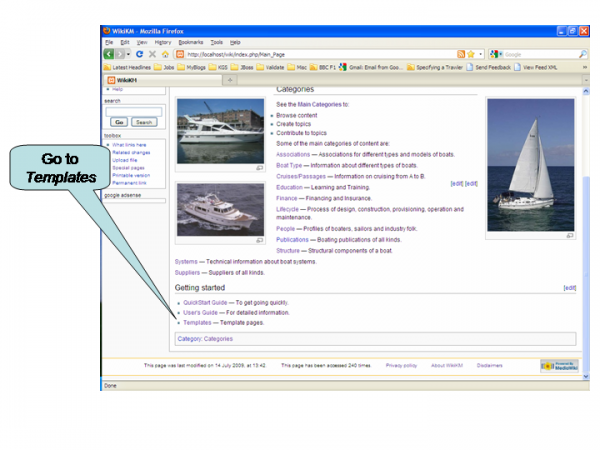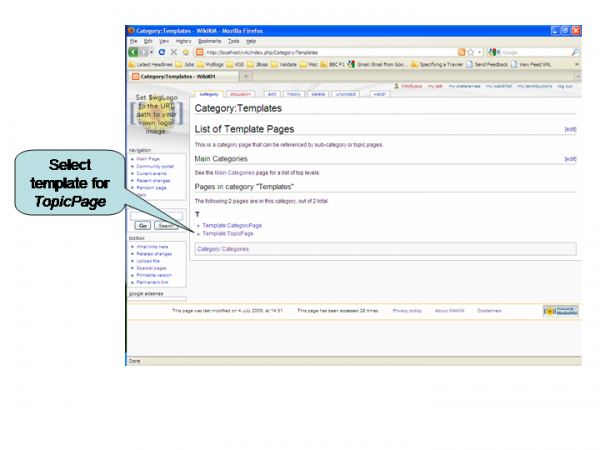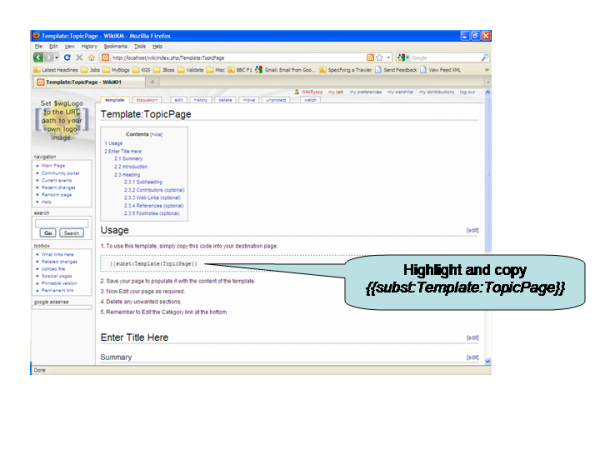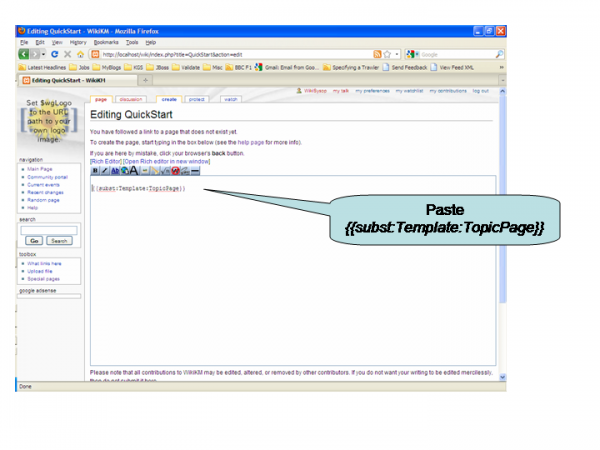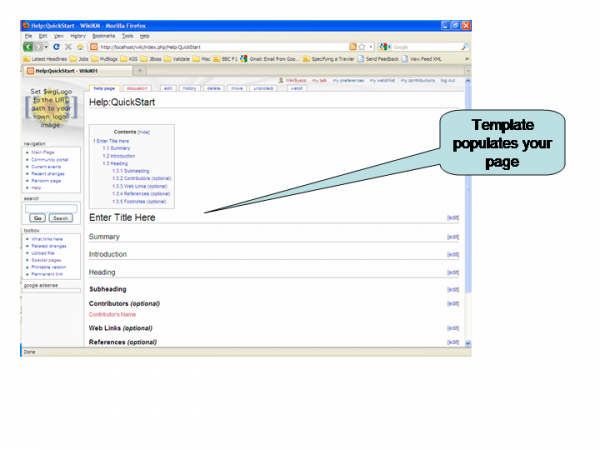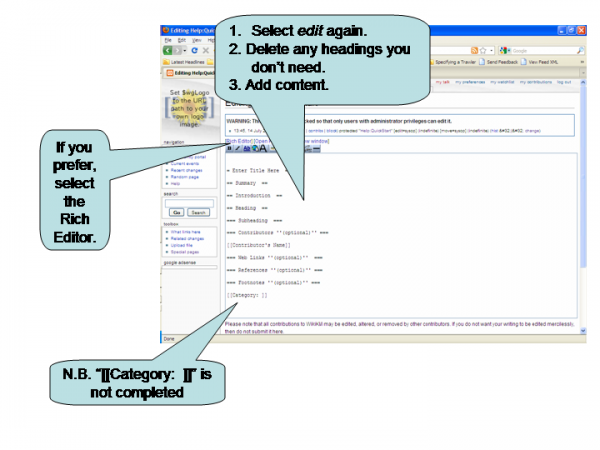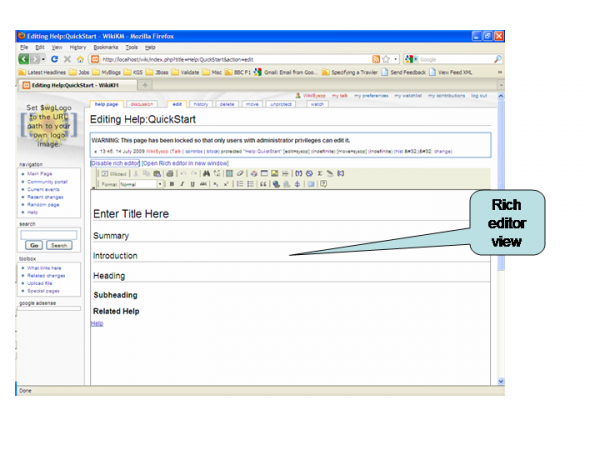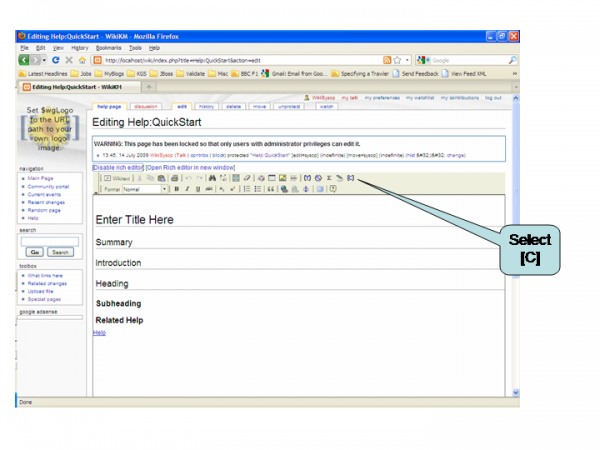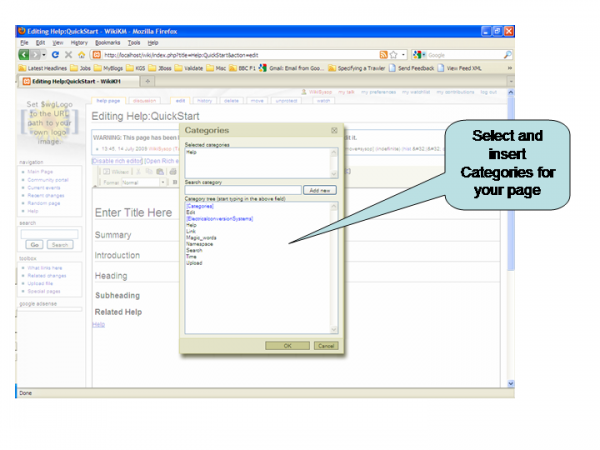Help:QuickStart
From Wikisea
Getting Started
Introduction
This QuickStart help shows you how to create a new topic using a template.
Tips
Write your topic offline in a word processor then copy and paste the content into a template.
Write offline using LibreOffice and select
File>greater thanExport>MediaWiki to save it in wiki format.
Create a New Topic Using a Template
Select the Template for a Topic Page
Copy the Code for the Template
Create a New Page
Type the name of your new topic page in the Search box at left and press 'Go' to create the page.
Type the name without spaces in CamelCase.
Edit the New Page
Paste the Code for the Template
Save the Page
Template Populates the Page
Edit the Page & Add Content
Edit the Page
Occasionally the default Rich Editor provided changes with new versions of the wiki software, so some of the details below may vary from the actual.