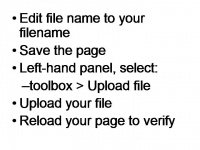Template:TopicPage
Usage
1. To use this template first decide the category to which your topic will belong.
2. Highlight and copy this code:
{{subst:Template:TopicPage}}
3. Simply create your page in the Search box at left with a CamelCase name like NameName and press Go.
4. Paste the code into your page and save it. It will automatically be populated with the boilerplate content of the template as shown below.
5. Edit the Category link at the bottom to show where your page belongs.
6. Now Edit your page as required, deleting any unwanted sections.
7. To include your graphic change the image file name "your-image-name.jpg" to your file name and upload your file (see Toolbox in the sidebar at left); or delete the tag.
Below is shown the standard content of the template:
Enter Your Title Here
Summary
Your content here.
Introduction
Your content here.
SubHead Level 2
Your content here.
Put References Inline Use the tags <lesser thanref>greater than and </ref> to put references inline in your text like this: <ref>Refrigeration For Pleasureboats by Nigel Calder, International Marine/Seven Seas</ref> The wiki will collate them automatically in the References section below. Make sure you delete this note.
Subsubhead Level 3
Your content here.
Web Links
Your content here.
References
[[Category: ]]